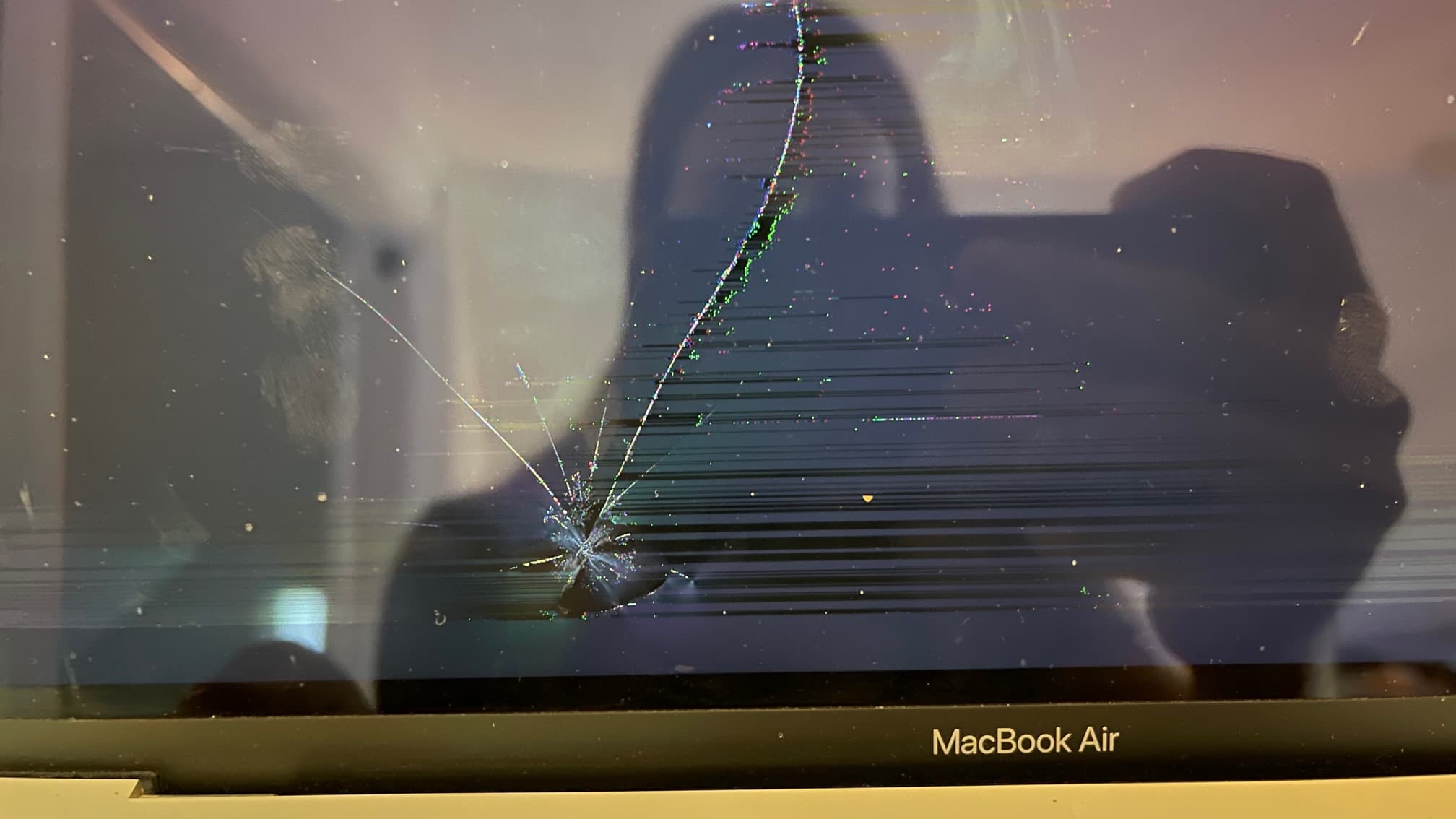One of the more common things that I see that cause a cracked screen on MacBooks is closing the display with something sitting on the keyboard. This A2179 model MacBook Air had exactly that happen. Whether it is an earbud, a small piece of debris like a bead, or your keys, leaving something on the keyboard of your MacBook Air before closing the lid almost always causes the screen to crack.
In the past, some MacBook Pro laptops had glass covering the LCD panel. This panel of glass would crack but oftentimes would keep the LCD panel safe and unharmed. These MacBook Air panels have a thin layer of something glass-like covering the LCD panel, but there is basically nothing between the LCD panel and that glass, so if one breaks, it all breaks.
As you can see in the picture below, the point of impact is clearly visible on the screen. The damage that was done to the display caused the entire screen to stay black when you turned the computer on. This is more common with the newer MacBooks than it was with the older models. A single crack will often times interrupt the signal for the display so much that the display will stay black when powered on.

LCD Only Replacement
This A2179 2020 MacBook Air is one of the models that I am able to replace just the bad LCD panel. I keep the LCD panels in stock, so I can offer the repair with a quick 24-hour turnaround. I offer the repair nationwide with my mail-in service, and I get a few of this exact model every week.
By replacing just the LCD panel I am able to save you money that you would have to spend in order to get the entire display assembly replaced. This component-level repair of displays is pretty rare in the mac repair industry, but I have been offering it ever since 2009 when those MacBook Pros came out with the glass covering the display.
When you need display replacement on the A2179
Not every broken screen can be repaired by just replacing the LCD panel, but in my experience, about 95% of them can! There are a few things that keep me from being able to replace just the LCD panel on one of these A2179 MacBook Airs.
- Dented corners or edges. As you can see in the pictures, the LCD panel goes all the way to the edge of the display. This means if there are dents along the edges of the screen, the new LCD panel won’t fit right into the housing. This is usually pretty obvious because the corner or edge is crushed and is the cause of the broken screen.
- Backlight sheet damage. There is a white sheet that sits behind the LCD panel that reflects the backlight towards your eyes when you are using the computer. If the damage that broke the screen came from the back, or if it was a strong hit at a very fine point in the front, the white sheet that sits behind the LCD panel can be marred and cause a white spot even after replacing the LCD panel. This is pretty rare on these A2179 models. For some other models like the A1466, this issue is more common.
If you are not sure if you need just an LCD panel or if you need an entire display replacement, please just request a quote below!
Completing the screen repair
As you can see in these before and after pictures, the screen looks as good as new with the new LCD panel installed. The repair that was needed on this A2179 MacBook Air was just the LCD panel replacement. I did not need to replace the entire display to get this MacBook Air looking perfect again.
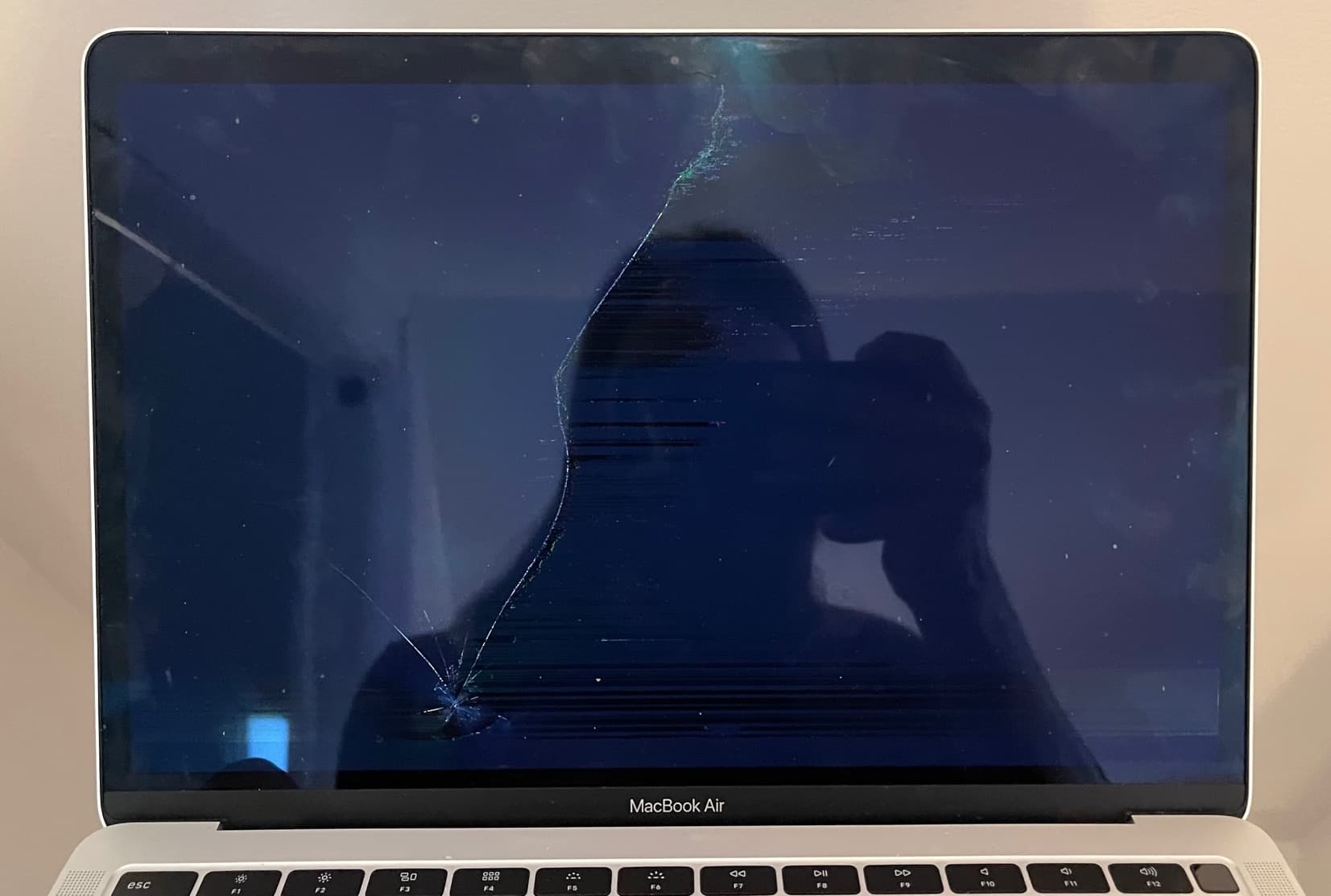
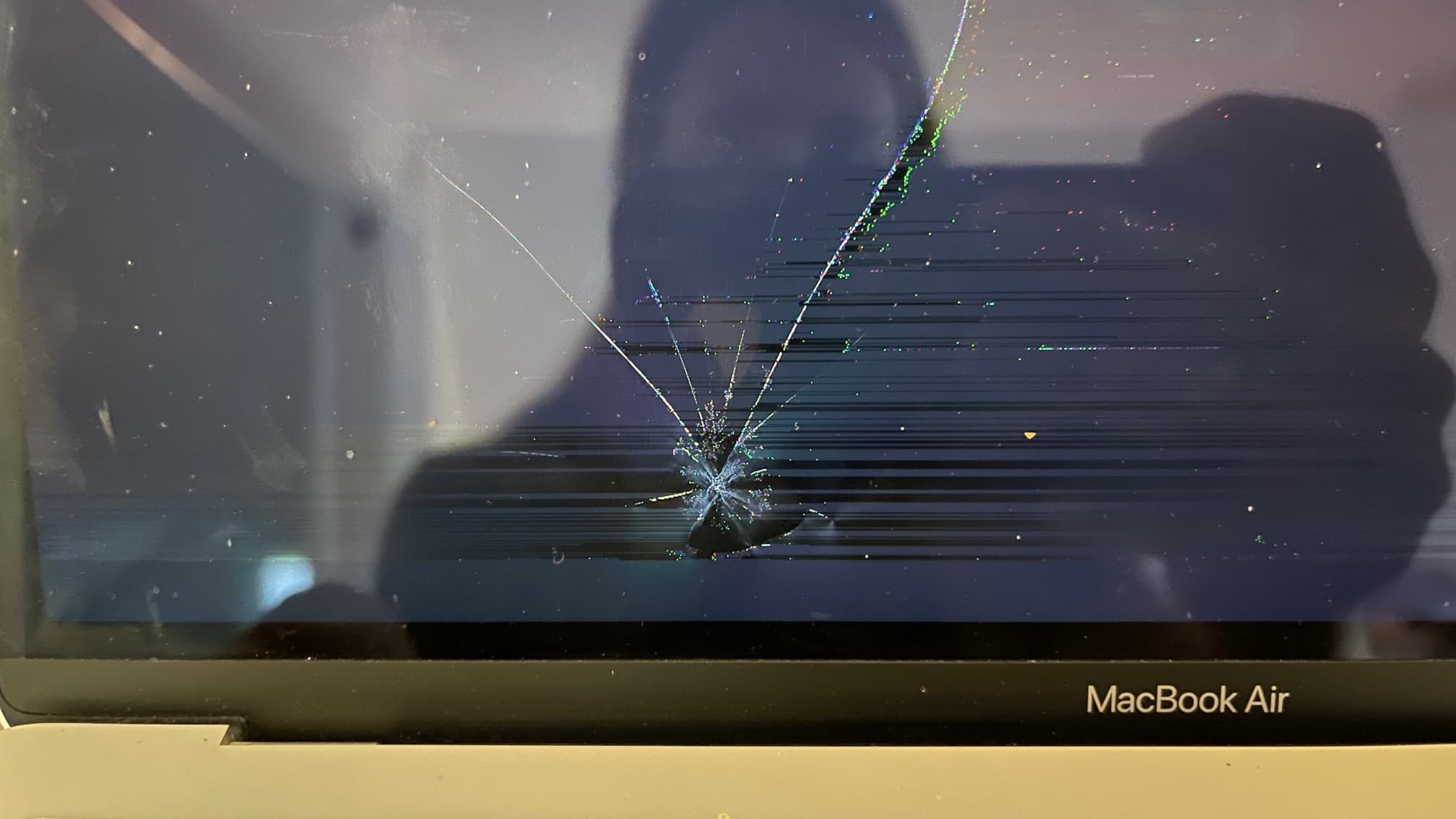

A2179 MacBook Air Screen Repair Service
If you have an A2179 MacBook Air and you need the screen repaired, I hope you will consider sending it to me for an affordable screen repair! You can see the MacBook Air pricing below for all the models I am able to repair. Please feel free to contact me if you have any questions at all!
2020 M1 MacBook Air Screen Replacement Options
Model A2337
60 Day Warranty
Mail-in Service Available

$299 LCD Panel Replacement
I replace just the cracked LCD.
As long as the edges around the screen aren’t dented and there are no bends to the display, an LCD panel replacement is all that is needed for a cracked screen repair.
I use the same LCD panel Apple uses in their display assemblies: LP133WQ4_SJA1
24 Hour Turnaround

$429 Display Assembly Replacement
I replace the entire display assembly.
The entire display assembly is replaced, this is necessary if there are dents around the edges of the screen, or if the display is bent.
I use a display assembly that is sourced through Apple’s self-service program.
3-5 Day Turnaround