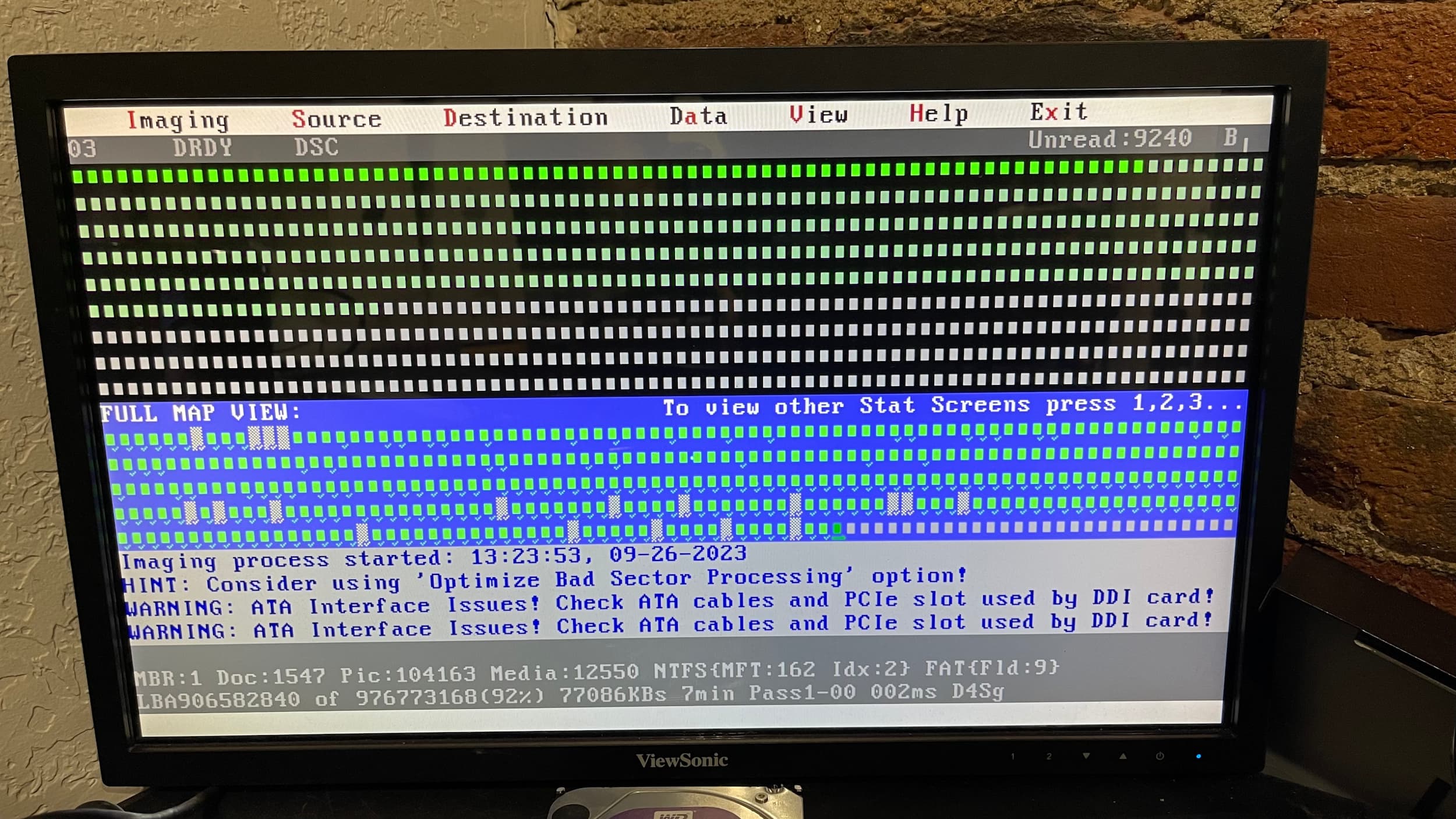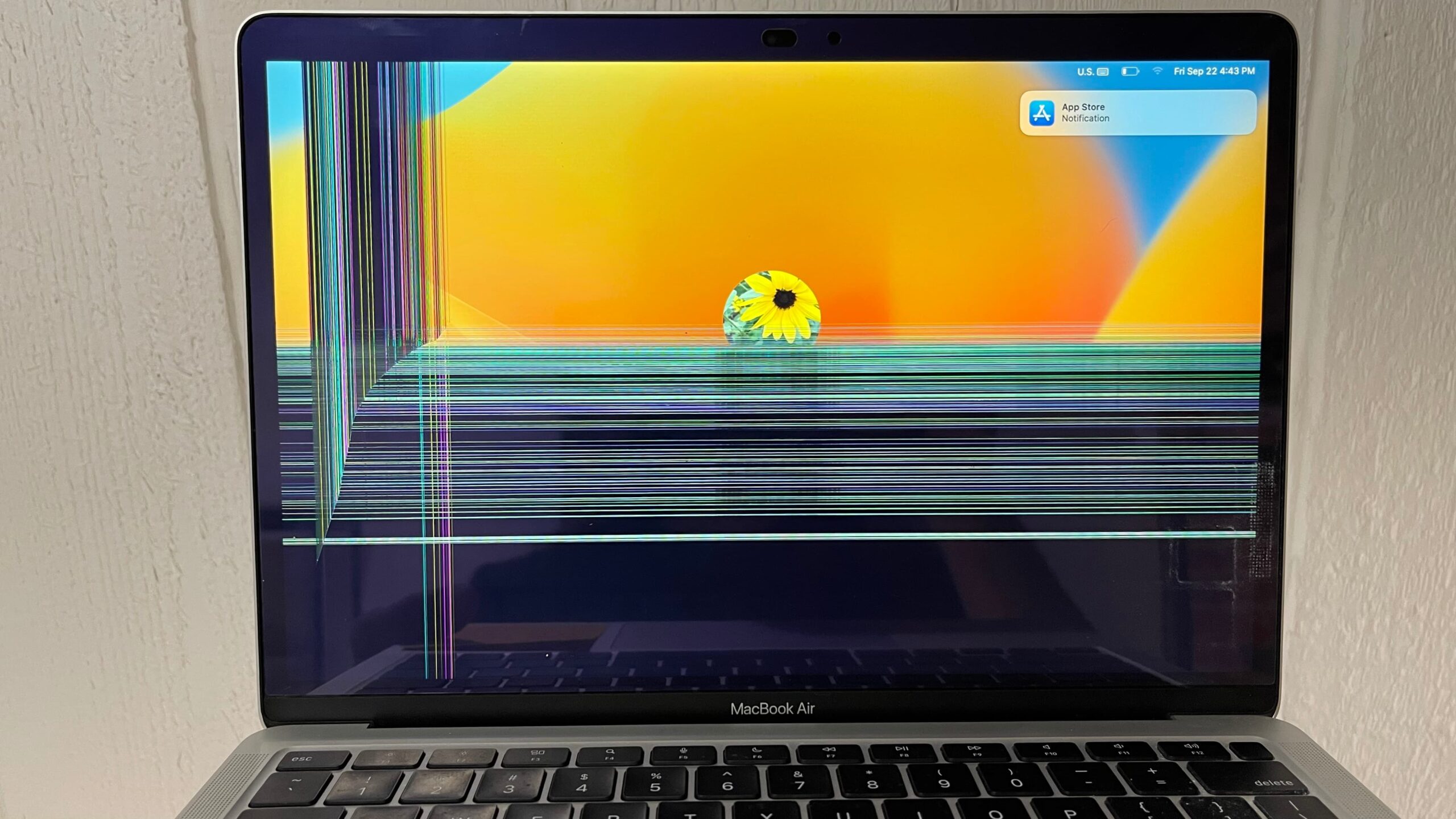A few cracked Macs, repaired.
It’s been a long time since I have posted anything, but that doesn’t mean I am not still repairing Macs! I have been focussing more and more on data recovery projects, but I still offer screen repairs on a few models. One of my favorites is the 2020 A2337 model. It was sold all the …